How to Set up Biller Direct to Pay Bills Online
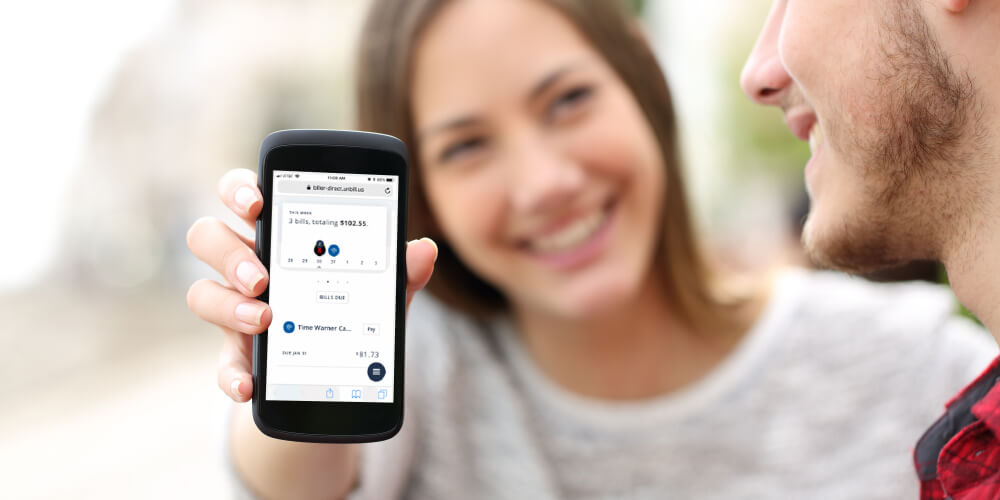
If you have a Horizon Bank Debit Card and are enrolled in online banking, we invite you to take advantage of Biller Direct!
Biller Direct is an instant bill pay service that helps you manage monthly payments from one central location inside of Online Banking. Simply link your accounts to receive real time updates of balances, due dates and payments.
Here is a step-by-step guide to get started:
- Log on to online banking.
- From the menu on the left side, select Biller Direct.
- Follow the screen prompts to ‘Add a Bill’.
- Select a company or type in the name of one of your monthly billers.
- Enter your account login information and follow prompts. It’s that easy!
To read more about Biller Direct and its helpful optional features, click here. If you have questions about your Biller Direct set up, contact us at 888-873-2640.
