Setup Your Account
-
 Enroll
EnrollBusiness accounts new to online banking must visit a branch to enroll. Once you enroll, you’ll be able to check your balance, manage your money, set up alerts, user roles, and more.
-
 Go Mobile
Go MobileMake banking on the go an everyday convenience from the palm of your hand. Download our easy-to-use app and see for yourself.
-
 Enroll in eStatements
Enroll in eStatementsEnroll in eStatements to avoid fees and securely access, store, view, and print up to two years of your statements.
-
 Order checks
Order checksDeluxe checks are available in a variety of formats, to fit virtually any printer.
Online Banking Features
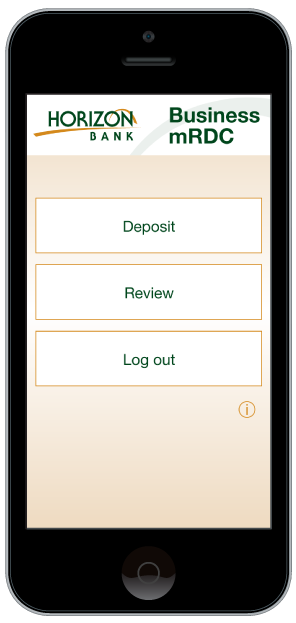
QuickBooks® integration. Integrate your business accounts with your QuickBooks software.
Create user roles for your company. Roles and permissions let you choose what users can see and work with your accounts.
Learn more
Account dashboard. View current balance info for all your business checking, savings, credit card, and loan accounts in one place. You can also toggle between your online business and personal accounts.
Funds transfers. Online Banking makes it easy to securely transfer money between your Horizon Bank accounts or to non-Horizon Bank accounts. You also have the flexibility to make one-time transfers or schedule recurring transfers.
Set up alerts
Stay on top of your business account activity with personalized email alerts to quickly take action.
- Incoming wire alerts notify you when your account is wired funds
- Approval needed alerts let you know a sub-user has created a payment that requires your approval
- ACH return alerts are sent when a transaction has been returned via the ACH processing system
- New message alerts notify you when you get a message from us in your Online Banking inbox
You can set up and manage your alerts in online banking or the Horizon Bank mobile app.

More business resources to explore.
Let's get in touch.
-
 Need help?
Need help?
Call us at 888-873-2640.We are open M-TH 7 am to 5 pm CST, Fri 7 am to 6 pm CST, and Sat 7 am to noon CST.
-

Our secure E-mail makes it easy for you to send, receive, and reply to all of our communications.
The web site you have selected is an external site not operated by Horizon Bank. This link is provided for convenience and informational purposes only and Horizon does not endorse and is not responsible for the content links, privacy policy or security policy of this website or app you are about to visit. Horizon Bank is not responsible for (and does not provide) any products, services or content for this third-party site or app, except for products and services that explicitly carry the Horizon Bank name. Click Proceed to continue or Cancel to go back.


